Unity 3D might be the second easiest game engine on the planet (the first, in my personal opinion, being, GameMaker). Unity is used in a great many fields. From indie game development to film production to architectural visualization. It even has an awesome asset store to find…. well… assets! Now, in this asset store there are realistic vehicle controllers created by many folk. Moreover, if you wanna make a great driving/racing game, you gotta have great physics. To find the right controller, you’d have to buy (yes, “buy” people don’t code for free, you know?) each (there are around five well known vehicle physics packs at the time of writing), and test them against your idea of how the game should be. Now this is a tedious task, and, unless you happen to have a pot of gold, buying all the assets will not go well with your budget (each packs costs around 40$-70$). Plus it takes quite a lot of time to evaluate each one.
So we did all that just ‘cause you don’t have to! (Yep, we did all that for you!) We bought all the car physics packs and tested them for weeks on end (We even picked the best car controller. Hint: “realistic”’ is in its name!). Then we compared them to each other and wrote it all down for you to read and make your decision. Enough pep talk, let’s drive! (Get it? Drive? Like cars and vehic- forget it)
Unity Vehicle Tools
You might have tried this already. It’s a tutorial project in Unity’s “Learn” section. The easiest (not the quickest!) to configure and has the WORST physics. We DO NOT recommend using this for any games (unless bad physics is your thing, in which case, do whatever). You don’t have any UI elements out-of-the-box (Nope, not even a speedometer!) and has no mobile support OOB (out-of-the-box). Also, we found that the right side’s wheels seem to be inversed (back of the wheel facing outside), bug?
PROS:
- FREE! 0$
- Easiest to set-up
- Nice camera system
- Made by Unity Technologies
- Multi-vehicle support OOB
CONS:
- Horrible physics
- No touchscreen support
- No UI
- Wheel problem (as mentioned above)
- No skid-marks, tire smoke, lights, exhaust and nitrous
- Not customizable beyond drivetrain and engine power (literally just those two options in a drop down. LOL)
- No ABS, ESP, Traction Control, Manual transmission or any other fancy driving aids
- Your car is perfect! (no damage)
- No sounds!
- No steering wheel support
Unity Standard-Assets Car Controller
The script that comes attached to the Sky car (BTW, it don’t fly!). Marginally better than Vehicle Tools (but still has unrealistic physics). It’ll fit right in in an old 80’s arcade game (OK fine! It’s better than 80’s games). It brings some major improvements over VT (vehicle tools) like, exhaust, skid marks… Ooh! And lights. Physics is OK but still not realistic enough. Takes some time to set it up, and you have to use the sky car’s prefab and add your model and stuff. Good news is; it’s free.
PROS:
- FREE 0$
- Uses Unity’s Standard-Assets camera kit
- Loads more customizations
- Mobile UI available
- Works with all of Unity’s systems
- Lights, exhaust etc.
- Limited sound support
CONS:
- No multi-vehicle support (though you can code that in yourself)
- Kinda hard to figure things out (delete “lights_glow” in the hierarchy and BOOM. No lights)
- Bad physics
- No manual transmission mode
- No speedometer, RPM gauge etc.
- No damage system
- No support for cockpit steering wheel
Ed’s Vehicle Physics (Developed by Edward!)
The first paid asset in our list is not one to buy. Sure, it has great physics and hundreds of customizations and stuff, but it lacks key elements (like a proper UI and toggle-able driving aids and touchscreen support). It has no support for mobile (and doesn’t look like it can be made to work on mobile devices that easily either). Those minor problems aside, this physics pack is well coded and maintained.
FYI: I know the screenshots show ABS toggles and a speedometer, but somehow the purchased asset lacks these.
PROS:
- Good physics (I can’t use realistic or accurate here, ‘cause the author himself claims it offers only arcade style physics)
- Lights!
- Skid-marks, tire smoke etc.
- Limited multi-vehicle support
- Damn easy. 3D model to drive-able car takes about 5 minutes!
- Limited ABS, ESP, Traction control, assisted steering etc. However, you can’t toggle them with buttons at runtime
- Mesh deformation damage system
- Nice sound system
- Variable grip depending on terrain
CONS:
- Still no speedometer, RPM gauge or any other informative UI elements
- Not mobile friendly
- Material-swapper lights (it just changes the material of the mesh renderer rendering the light object)
- No camera kit
- Only automatic transmission
- 60$
NWH Vehicle Physics (No. I don’t know what NWH means)
Finally! One with a proper UI, exhaust flames, toggle-able driving aids, and multi-vehicle support and all those shenanigans. It features a wide range of customizations. Nevertheless, the simulated physics aren’t as fluid as Ed’s (above). The only reason NWH ranks higher on the list is ‘cause it’s got a proper UI. Keep all that in mind when you click “add to cart” for this 60$ asset. Personally, we think NMW is built for racing games (racing games have a habit of using unrealistic physics. I think they need good handling, flying at 300 KMH, vs. accurate physics).
PROS:
- Fully featured instrument cluster (Speedometer, RPM gauge etc.)
- Mobile friendly
- Features a 3rd person get-in-and-out of car mode (multi-vehicle)
- Proper lights (except reverse lights. They don’t give an option for reverse lights)
- Realistic exhaust (varies with RPM), tire smoke, and skid-marks
- Per-vehicle sound system
- In-cockpit steering wheel
- In-cockpit instrument cluster readouts
- Variable handling (mud, road, grass, sand etc.)
- Variable tire smoke depending on terrain (oh yes! You can have mud flying out at 6000 revs)
CONS:
- Physics seem a bit rigid for our taste
- The camera views aren’t dramatic as they should be
- Messy/incomplete UI
- No damage system
- No nitrous
- Price is a bit steep
Realistic Car Controller
Our all-round winner of car physics packs goes to RCC (Yay!). This asset is awesome in every sense of the word. You get a full-fledged UI, material swapper AND real lights options (even both at the SAME TIME), realistic physics, cinematic camera views, a vehicle selector, choice of driving conditions (simulator, racing, drift, arcade etc.) and even an engine heat gauge! Plus, it’s easy to configure and requires no coding knowledge (that’s a big relief for all you newbies eh?). We recommend buying this asset to anyone who wants to make a driving game (remember driving modes?). However, it does cost 50$. The price tag might make you hesitate, but rest assured ‘tis a great asset (it’ll hold its rank ‘till VC Pro is released).
PROS:
- Easy to configure (and understand)
- Realistic physics (well, duh!)
- Color change-able instrument cluster (ft. speedometer, RPM gauge, gear indicator, fuel gauge, turbo and a nitrous gauge)
- Dedicated mobile-friendly hybrid controls (touchscreen and keyboard controls use same UI)
- Vehicle controllable by keyboard, tilt controls, on-screen steering wheel, buttons or even a joystick!
- AI car controller
- Cops-chase-you function (a sub-feature of the AI controller)
- Mesh deformation damage system (somehow, it even works without a mesh collider!)
- Vehicle selection screen OOB
- 3rd person vehicle selection also possible
- Toggle-able driving aids
- Manual or automatic transmission (change-able at runtime)
- Many camera views (hood, cinematic, top-down, chase and wheel cam)
- Provides necessary API to go multiplayer with your game (Photon or Unet)
- Works with NGUI and Unity UI
- Extendable UI
- Sound effects
- Collision sounds (and lovely sparks!)
- Grip and handling varies according to terrain conditions
- Tire smoke particles vary with terrain (grass is a bit unrealistic, though)
- Exhaust and, finally, some nitrous oxide! (exhaust flames also available and configurable)
CONS:
- We’ve noticed a light flickering bug (headlights flicker at high speeds)
Vehicle Controller Pro
Quoting development staff: “Unity’s wheel collider is a joke. If you wanna make a proper car game, you’ll come crawling to our feet” (Okay, they didn’t say the last bit, but the first part is true!). We really don’t know how good this is (it’s still deep in development; hence number zero on the list), but it promises AAA quality physics and jaw-dropping visuals. At this point, we can do no more than speculate and believe what their site claims (which, if true, will smoke the competition). If you thirst for more than what “wheel collider” offers you, you can buy their product (it’s in the early beta testing phase now) and see for yourself, but we thought not to spend any money until they make an RTM release.
PROS & CONS: We can’t say how good (or bad) something is based on what they claim, so until we take this baby out for a spin, VCP will be neither good nor bad (just latently useful). If their claims hold any promise, this’ll be all PROS and no CONS!
Drive On!
NOTE: if you happen to purchase any of the products mentioned above and are looking for tutorials or answers to your questions, these links may help you:
Furthermore, if you have any problems you can drop a comment below and sort things out for you. (Don’t ask for free links to any of the paid products. We are not here to give you free stuff. Piracy is not a victimless crime)

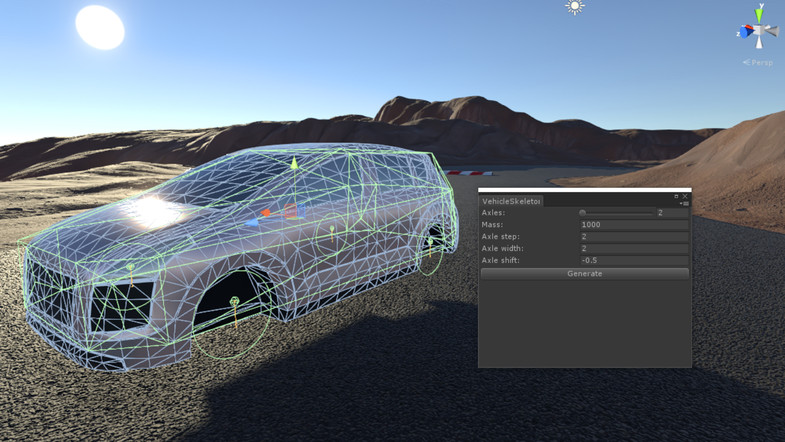





















Great article, thanks for the in-depth details on the what to expect from these Unity car controllers. I’ve used Unity’s vehicle controller as well as my go-to vc NWH. I was never 100% pleased with NWH however, and your article accurately explains why. I am going to give RCC a try, so thanks!
LikeLike
You made some first rate points there. I appeared on the internet for the difficulty and found most individuals will go together with along with your website.
LikeLike
This design is spectacular! You definitely know how to keep a reader entertained. Between your wit and your videos, I was almost moved to start my own blog (well, almost…HaHa!) Fantastic job. I really loved what you had to say, and more than that, how you presented it. Too cool!
LikeLike
That is really attention-grabbing, You are an overly skilled blogger. I’ve joined your rss feed and look ahead to searching for more of your wonderful post. Also, I’ve shared your web site in my social networks!
LikeLike
Good post!
LikeLike
I know this website gives quality depending articles and additional data, is thereany other web page which gives such data in quality?
LikeLike
I am glad to know good information. I will visit you often.
LikeLike